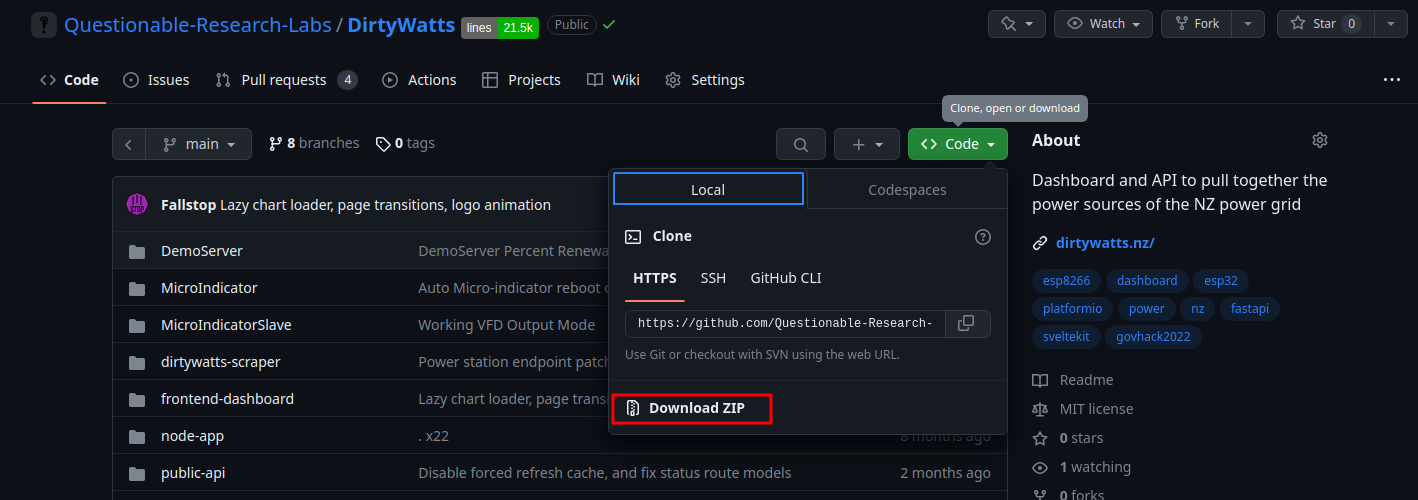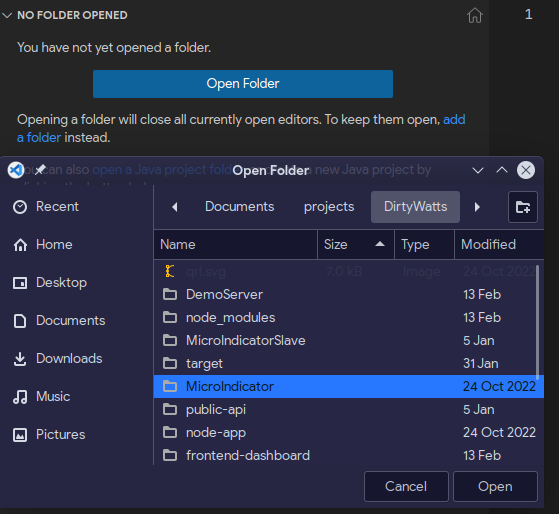Software
Now you have your NodeMCU connected to your lights, you need to setup a development enviroment. DirtyWatts MicroIndicator uses a tool called PlatformIO to handle uploading the C++ code to the NodeMCU.
To setup your computer on a windows/macos/linux device:
- Download and install Visual Studio Code (VS Code) if you don't have it already.
- Open VS Code and install the PlatformIO extension.
- Download and extract the DirtyWatts codebase from Questionable-Research-Labs/DirtyWatts.
- Open the DirtyWatts/MicroIndicator folder:
You are now ready to start making changes!